laptops are in general bad for dota , unless its a good expensive gaming one..
ofc heating causes a lot of shit in general, overheating may caused by dusted fans and stuff. go clean it with air and see if the problem is still there, maybe u need new thermal paste to your laptops cpu ,
post specs pls
@OP
Just go on with the adventure of unscrewing everything man :D ul just have to access that exhaust fan and blow all the dust and ur good :}
set maximum processor speed to 99 and minimum also. this helped me alot as it doesnt change in performance. idk why 100% gives me fps drops unlike the -1 of the 99 which is insane
I don't think computer will "slow down" just for the sake of making sure your laptop stay cool. Pretty sure sudden increase in lag happen because some "sneaky" application running in your computer. Consider checking every application installed in your computer to find out what's causing it. Even better, try some maintenance app such as TuneUp Utilities.
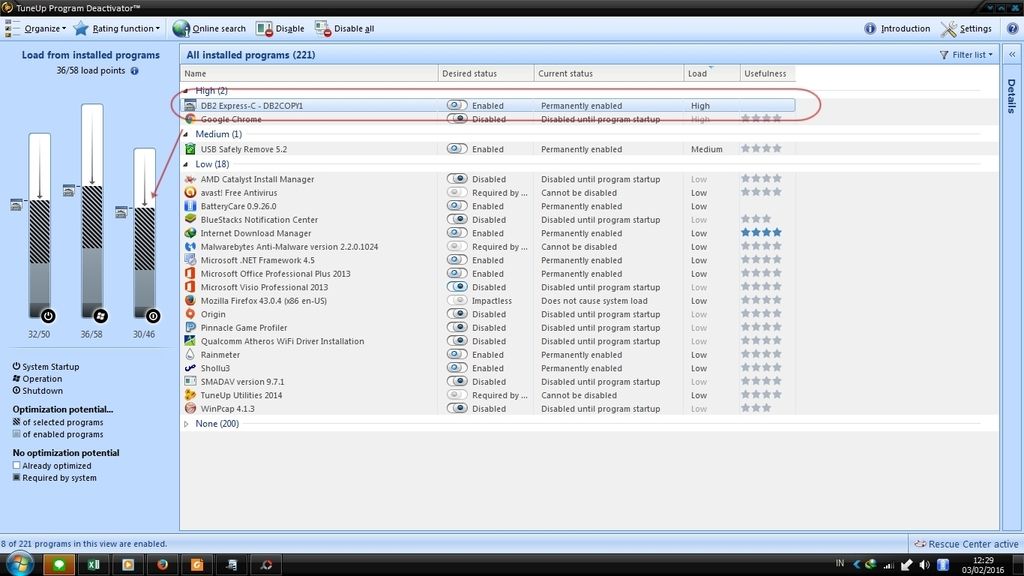
You might find something like this.
Having similar issues, found out gpu/cpu goes up to 96-100 celcius while gaming and laggs out every game. Normal 70-80 fps, during lagg 3-8 fps (unplayable)
If its overheating FPS will just get worse and worse and wont improve till you close Dota and let it cool off. If its spikes of FPS drops and then it goes up again its not overheating. More likely some application in the background is being naughty
If you open task manager you can see if anything is eating ram pretty easily. For more details go to the performance tab and at the bottom theres an option to open resource monitor. From there it should be easy to see which application is using a lot of Ram/CPU and kill it. It may take a few minutes to load up the list of programs in resource monitor especially if your CPU is maxed so just be patient.
If nothing shows up there then there may be some sort of virus or malware causing problems.
Also a while back Steam Web Helper had a bug where it would use up all your ram. I think they fixed it but check that specifically when you open task manager.
On my msi laptop dota can run at 120 fps no problem. But the temp is around 85C even with the maximum cooling capabilities.
I just open the command window and limit it to 30 fps (lets be honest here, anything past 30 isn't significant) and once I do that the in game temp wont go above 64C
What laptop do you have? It depends a lot on your specs and cooling via the laptop design. I have an ASUS G551JM, and it runs dota 60fps at highest settings quite well.
Please sign in to post comments.

When I tried to play Dota today I noticed that all of a sudden I had more lag than usual. Now, I'm not sure about it, but I swear other applications are getting slower as well, which I believe coulod be happening because it takes more effort to keep my laptop cool the more I don't clean it, so it slows down to compensate for that.
However, as I said, I'm not sure about it.
So, has anyone experienced FPS drops in dota lately? How do you deal with them? Do you think in my particular case it's the overheating's fault? And how does one disassemble an ASUS N46JV to clean it, if that's the case?